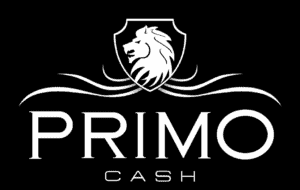This article was originally published on the Early Growth Financial Services.
Monthly close is the process of recording and reconciling all transactions that occurred during the month, then closing the associated temporary accounts: i.e., “closing the books.” The goal is both to deliver a snapshot of your business’ financial position and provide a fresh start to the new period. Your closing figures are the key building blocks for creating accurate financial statements. Not only is a reliable and efficient process important for tracking performance, it’s also a vital part of your financial management. How you handle monthly close is a powerful statement on the strength of your team, your financial controls, and the health of your business. Clearly this is an important practice to get right!
Below, I’ll break down the steps involved and provide some pointers on how to set up your process to guarantee the best results.
First start with a good system. I’m not just talking about your accounting software but also about your system for conducting the close.This includes the people, processes, and timelines involved. Make sure the key steps and tasks are outlined, account-abilities are clearly communicated, and that you’ve put in place a process for higher level management review.
Closing Date — Determine a standard closing date that will be consistent from month to month.
Best practice: Set up a short cycle. You should be able to complete the process within 5 days.
Review — The first step is to review changes to your balance sheet. Start with checking that cash amounts accurately reflect transactions that occurred during the month by checking them against your bank statements. You’ll also review inventory values (if applicable), check A/P amounts against vendor invoices, assess A/R for collectibility, and review debt balances against recent payments.
With that done, you can move on to income statement items, with the objective of making sure expenses are properly categorized and tied to sales recorded. The main ones are costs associated with sales, prepaid expenses (e.g., legal, materials, overhead, rent, taxes), and payroll and benefits accruals.
Best practice: Use checklists to make sure you’ve covered all the categories.
Make Adjustments — Part of closing the books is reconciling/adjusting projected revenues and expenses for the actual amounts incurred so that your accounting entries balance.
Best practice: monitor which areas are consistently driving the largest adjustments to so you can make changes to staff training or your estimation process.
Record/Document — Any changes should be recorded in the general ledger, your master set/chart of accounts, before you close temporary accounts (those set up for use during that month) and create a trial balance (display of all your permanent accounts and their remaining balances). Review these for accuracy and get the appropriate sign-offs.
Best practice: While your accounting software will ensure that debits and credits balance, assign a reviewer to check that your entries are included in the right categories and that they are not duplicated or missing.
Reporting — Needless to say, reports are critical for tax compliance, part of required disclosures to stakeholders and creditors, and indispensable for explaining the business’ performance and value to investors. Generating reports also allows for transparency in your business. You can track where you are versus plan, be alerted to changes in operating trends, identify the key drivers of out/under performance, and refine projections. A clean set of books will also save you time and money by avoiding an expensive clean up effort come tax time!
Best practice: Make sure your reporting captures the performance measures most relevant to your business.